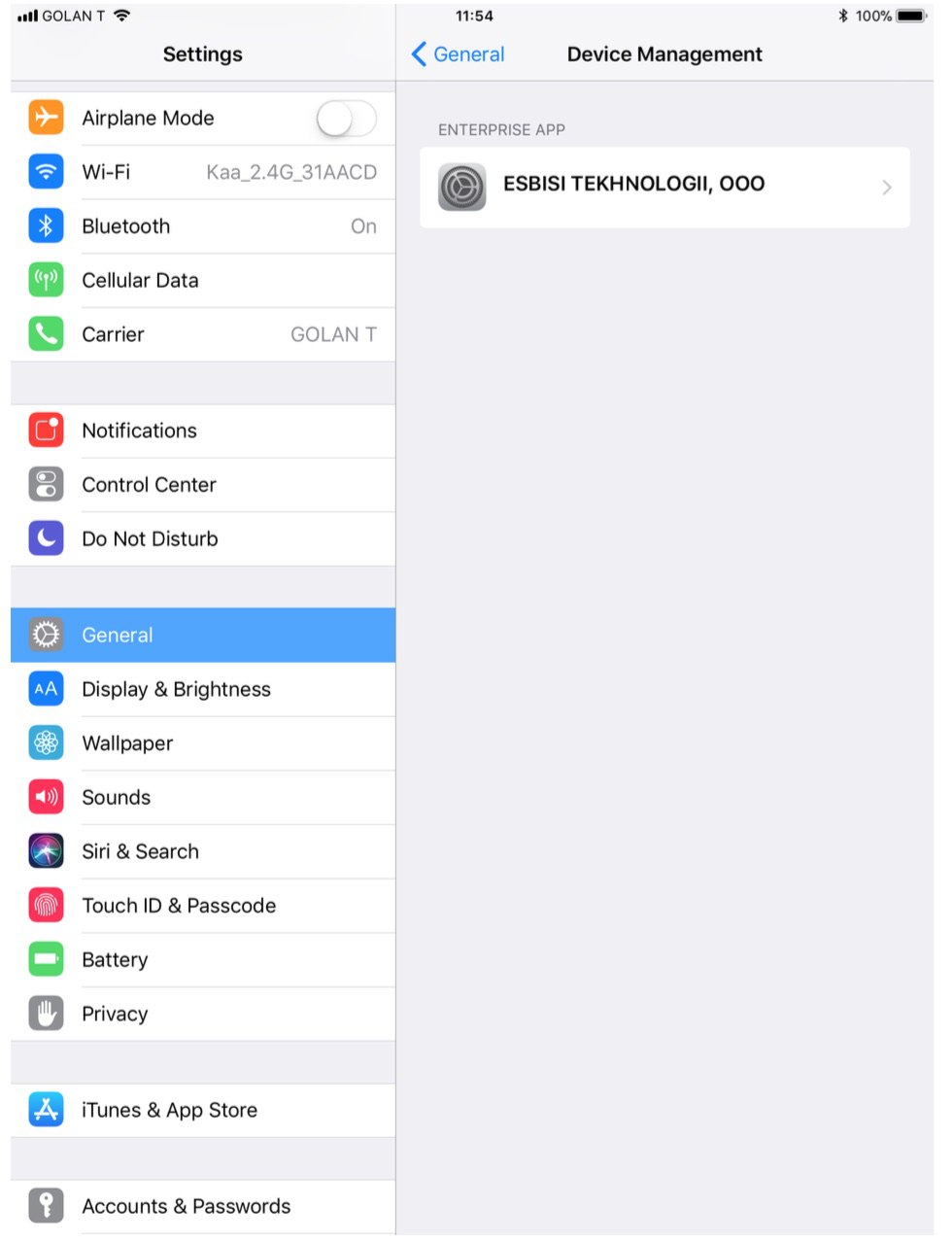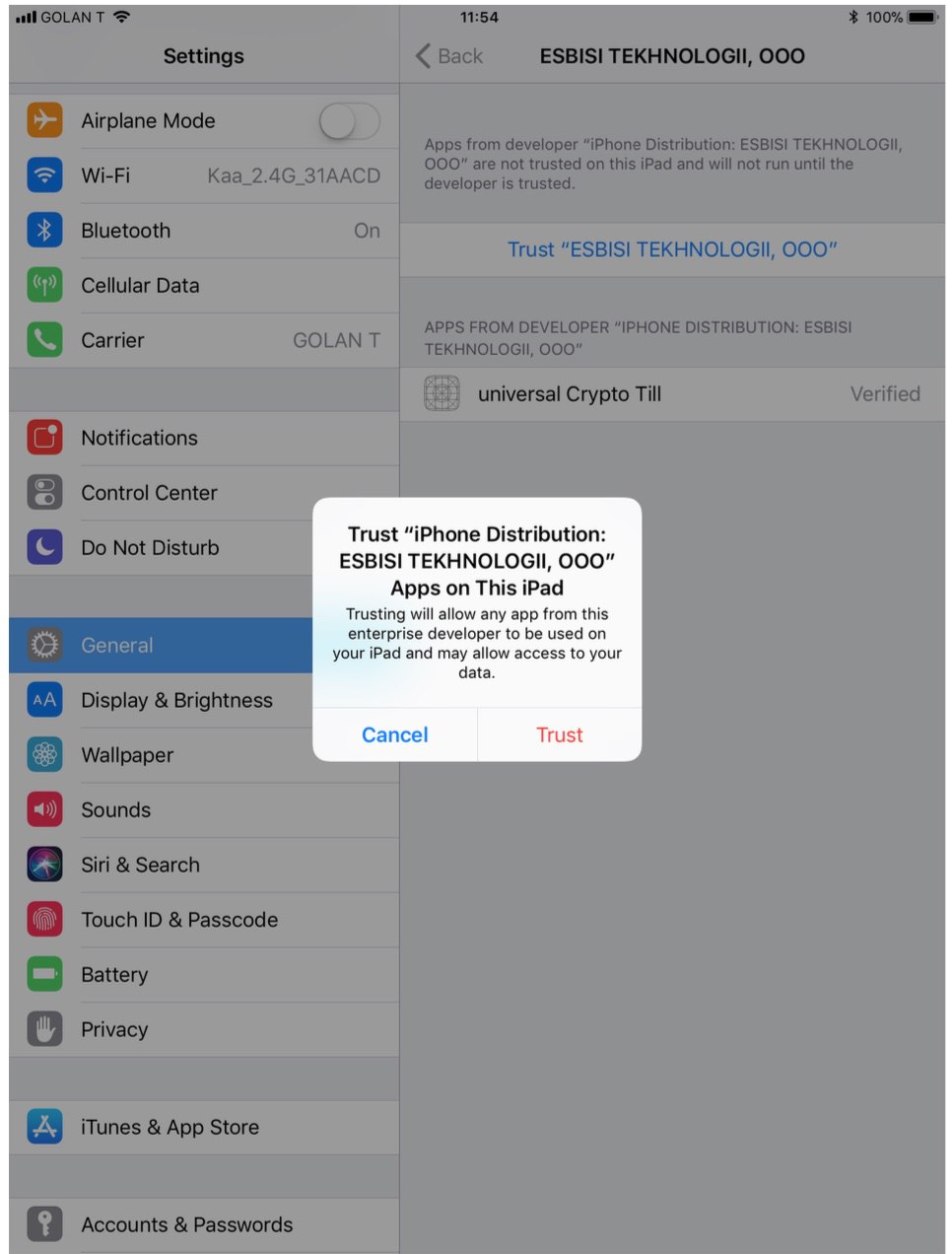SocketScanner
2021.0902.1430
1. Install the app by pressing the link below
Install the In-House App
2. To trust an enterprise developer
- On the device, launch the app, and in the “Untrusted Enterprise Developer” dialog that appears, click Cancel. This step adds Device Management to Settings.
- Tap Settings > General > Device Management.
Note: If profiles are installed on your device, the setting is called Profiles & Device Management.
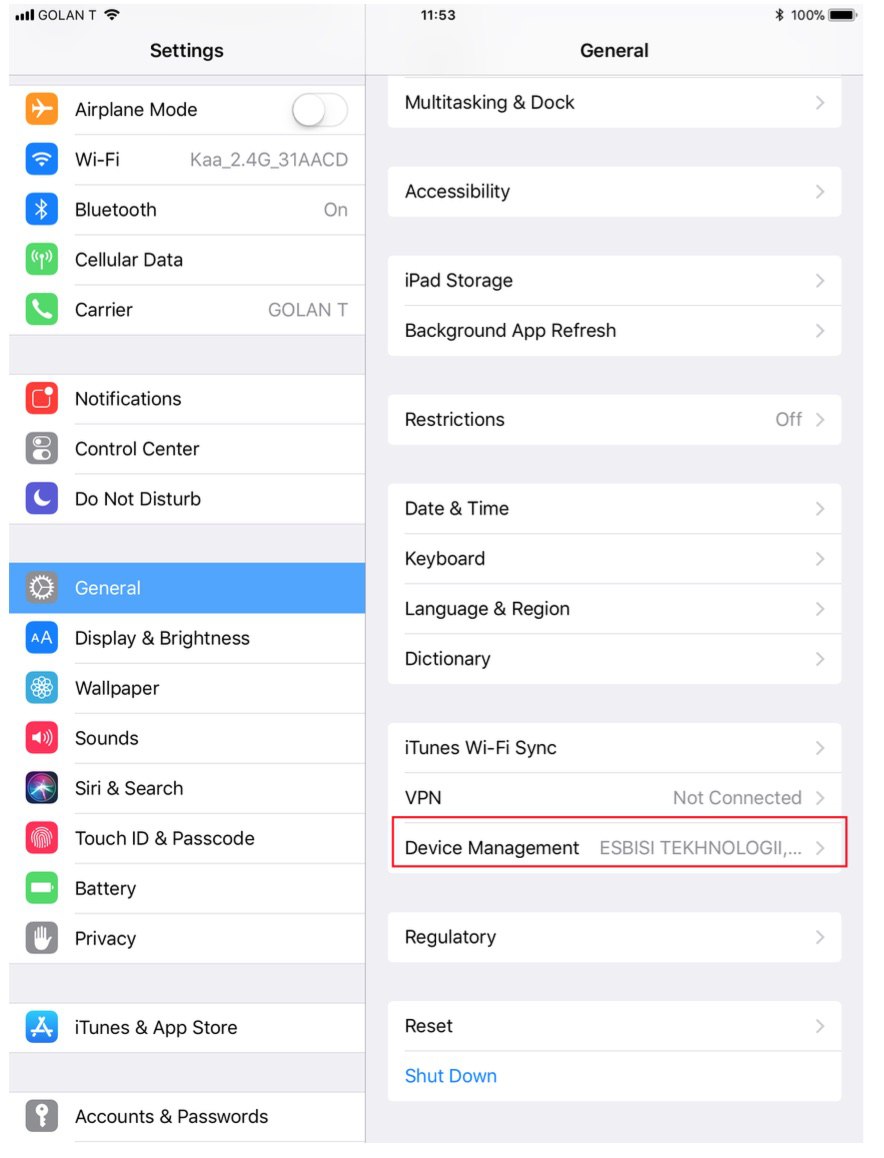
- Under Enterprise App, tap the organization name.
- Tap Trust “ESBISI TECHNOLOGII OOO”.
- In the dialog that appears, tap Trust.